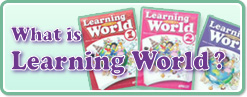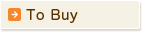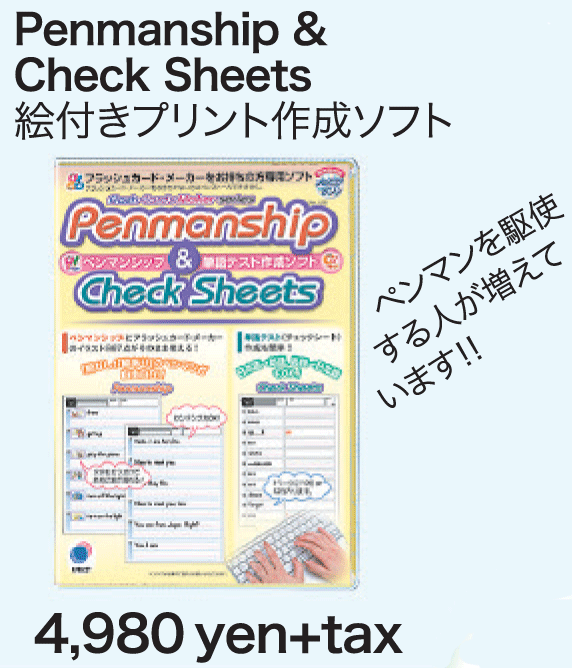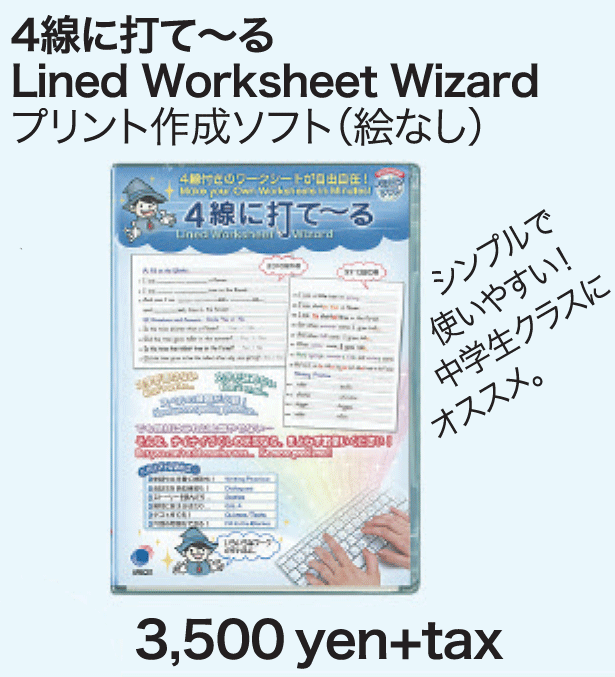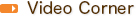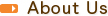- ▼ Coursebooks
- ▼ Textbooks
- ▼ Picture Books
- ▼ Big Books
- ▼ Songs & Chants
- ▼ Alphabet/Phonics
- ▼ Vocabulary/Grammar
- ▼ Software for Making Materials
- ▼ Readers
- ▼ Dictionaries
- ▼ Teaching Aids
- ▼ Puzzles
- ▼ DVDs
- ▼ Cards/Card Stock
- ▼ Lesson Plans
- ▼ Stickers & Stamps
- ▼ Classroom Items
- ▼ Books on English Education
- ▼ Japanese
- ▼ Babies/Toddlers/Preschool
- ▼ Application


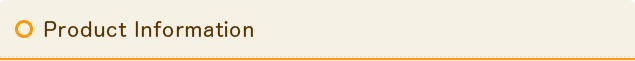
NEW Flash Card Maker is Windows 10 compatible!
- 867 pictures and words to make your own, unique flash cards. *The images are the same as Flash Cards Maker (Basic 2007).
- Make class cards and student cards to introduce and use language.
- Print 3 different versions of your cards: word only, picture only, and word + picture.
- Save your file so you can easily print more sets in the future.
- Or use the new Preview feature and go paperless!!
Make your own, original sets to match the needs of your classes.
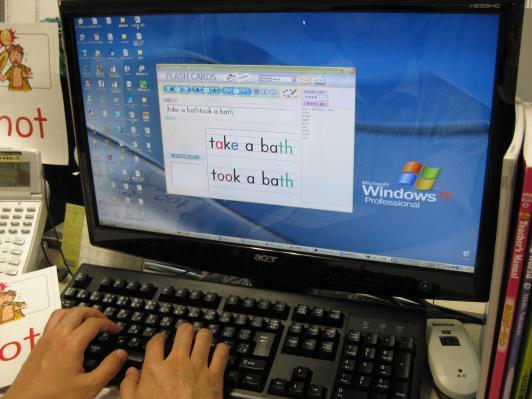
Description: Software for creating English teaching materials.
License: With 1 CD-ROM, you can install the software on 1 Windows computer. You cannot use 1 CD-ROM on multiple computers.
System Requirements:
■ Windows OS: 10/8/8.1/7
■ CD-ROM drive
■ Memory: 512 MB RAM
■ Hard disk: 2 GB available
Features:
- Start typing and the picture will automatically appear in the Picture Monitor. 867 images!
- You can set the picture, and then change the text to a phrase or other word. NEW!!
- Preview screen: see exactly what will print, or use it to go paperless. NEW!!
- Change the text: bold, italic, or underline.
- Change the text color to emphasize words or letters: 11 possible colors.
- 3 possible print formations for each card: word only, picture only, or picture + word.
- Change the order that the words print. NEW!!
With New Flash Card Maker, make the cards YOU want!
Font uses the proper form of letters (a, g, l, t), so it’s great for students just learning to read and write.
There are endless possibilities for the cards you can create. Freely change the colors of the text for emphasis! For example: make the “s” red when studying third person singular verbs, make the “ed” blue for past tense, make question words green, etc. One reason teachers buy this software is it helps them shorten their class preparation time and make quality materials!
See the 867 words and images here.